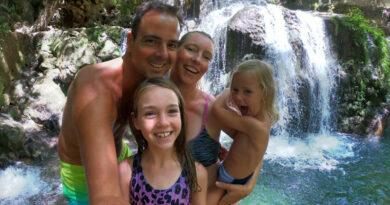“Capturing Memories: Making Money with a YouTube Sailing Channel”
So here you are! You’ve decided to start sailing, and now looking for ways to make money on the go. You’ve come to the right place for ideas. In this blog we’ll go over the option of a Youtube channel.
These days we all have a phone, and it’s extremely easy to push that recording button and make memories. Photo’s and videos to share with your family and loved ones that you left behind to go on your travel adventure. Many of us travellers share the videos we make with our close circle, but why not share this unique way of living with the world? And how about making some money with it as well?
When you start, your audience will be very small, maybe you just get your family to watch. But, post it on your personal Facebook page and with some share you might just get the rest of the village to follow you. And from there on the word will spread. Make sure to be yourself, nothing is harder than pretending someone you’re not. And when you are in your element and you find yourself on camera, who knows, you might be super funny! Your channel can grow quickly if people like to watch you.

“Setting Sail for Success: How to Create and Monetize a Thriving YouTube Channel”
So now, let’s go through the exact steps to follow, to setup your very own Youtube channel.
- The first step is to create a Google account: If you already have a Google account, you can go right to step two. Otherwise, go to the Google account creation page (https://accounts.google.com/signup) and follow the prompts to create a new Google account. Make sure to provide accurate information and choose a strong, unique password.
- Sign in to YouTube: Once you have a Google account, go to YouTube (https://www.youtube.com) and click on the “Sign In” button in the top-right corner. Enter your Google account email and password to sign in.
- Next Create a YouTube channel: After signing in to YouTube, click on the profile icon in the top-right corner. Then, click on the “Create a channel” button. You’ll be prompted to choose between using your name or a custom name for your channel. Select the option that suits your preferences and follow the instructions to set up your channel name and profile picture.
- Customize your channel: Once your channel is created, you can customize its appearance to reflect your brand or personal style. Add a channel trailer or introduction video to engage new visitors. Customize your channel art, which includes the banner image at the top of you channel page. And of course your logo, to make your channel visually appealing.
- Set up your channel details: Click on the “Customize Channel” button to access your channel’s settings. Here, you can add a channel description, include links to your other social media profiles or website, and set up any featured sections or playlists to highlight specific content.

How do you make money with your youtube videos?
Once you have your channel started, it is your mission to grow it. Only when it is big enough, can you start earning income from it. You have to meet the criteria that Youtube has set for getting your channel monetized. The requirements include having at least 500 subscribers on your channel and 3,000 watch hours in the past 12 months. They can also be a little higher in some countries.
But then, where does the money come from? Well, YouTube displays ads on videos. These ads can be in the form of video ads that play before or during your video, display ads that appear alongside your video, or other formats. The ads are placed by companies who want to promote their products or services. The advertisers pay for the ads, and Youtube pays you when they are displayed alongside your videos. The exact amount you earn depends on factors like the number of ad views, engagement, and the advertisers’ bidding.
Requirements include having at least 500 subscribers on your channel and 3,000 watch hours in the past 12 months.
CPM and CPC: Ad revenue can be calculated based on CPM (Cost Per Mille) or CPC (Cost Per Click). CPM refers to the amount earned per thousand ad views, while CPC is the amount earned when someone clicks on an ad. These rates can vary depending on factors like the topic of your videos, viewer demographics, and advertiser demand.
Other monetization options: Besides ads, there are other ways to earn money on YouTube, such as through channel memberships, where viewers pay a monthly fee to access exclusive content or perks, and through the YouTube Partner Program’s merchandise shelf, which allows you to sell your own branded merchandise directly on your channel.
It’s important to note that earning money on YouTube takes time and effort. Building a loyal audience, creating quality content, and consistently uploading videos are key to attracting viewers and generating revenue. If you’re looking for more details on this step, have a look at this informative article.
So how do create Youtube videos? 4 Helpful Video Editing Apps to Bring Your Vision to Life.

If you’re serious about making money with Youtube, you will have to master the art of video creation. We’ll talk you through a few of the most popular apps and programs to start editing your videos. Keep in mind that there are new apps and developers popping up often, and that you should choose the program that works best for you. We have tried a few different programs and like Final Cut Pro X the best. This doesn’t mean it’s better than the others, so please try a few before you commit to a paid package.
Final Cut Pro
So, why is FCP (FinalCutPro) my favourite editing program? It is very easy to understand the basics, and there are many online tutorials on Youtube that are free to access. The price is also decent when you compare it to other big video editing software like Premier Pro or Avid Media Composer. The software is good for beginners and will take you very far along the video editing journey. The one downside it could have, is that it’s only for Apple users.
click here for a 90 days free trial
Final Cut Pro is a flat fee of $299.99 and is available directly on Apple’s app store. All updates after buying this software are entirely free as well.
This software is totally free, and gives you great room to play and learn the basics of video editing.
Apple IMovie
The next Apple product is iMovie. This video editor software is very basic and easy to learn. It works on Apple phones, or Tablets as well as Macbook and Desktop. This software is totally free, and gives you great room to play and learn the basics of video editing. You can find the download in the Apple store or by clicking on this link. If you happen to have an apple product, chances are that you already have iMovie installed, waiting for you to use it.
DaVinci Resolve
Are you no beginner, and want to take serious steps? Have a look at DaVinci Resolve by BlackMagicDesign. They offer a free trial, and the paid software is on the market for $295.00 Follow this link directly to their website to find out all the magic they offer. If you are interested in the differences between FinalCutPro and DaVinci Resolve, have a look at this Youtube video by Pascal. He talks you through his experience with both software programs.

Hitfilm
Number 4 in the list. Hanging in the middle between the beginners iMovie and the more advanced Final Cut Pro, is Hitfilm. Used by many Youtubers and filmmakers, making it a great choice too. Fully supported for both Windows and Mac users. The pricing is per month, starting at $7,99 at the lowest for the creator version, and $12,99 monthly for the Pro version. These prices are for the annual billing option. There is also a free version that you can get following this link. There are many courses and trainings available on the learning platform of Udemy. Have a look at what they offer and use this link to sign up for their courses.
Now let’s get you properly exicted! Have a look at the following Youtube Sailing Channels to see what they have achieved!
One of the best and probably favourite channel of ours: Sailing Zatara. (558K subscribers)
They left ‘home’ in 2016 and have documented almost everything of their travels. It’s a family of 6, but the oldest daughter left for college in the early days. Right now (July 2023) it’s mom, dad and 3 kids. The oldest son is Jack, then you get daughter Kate and the youngest is Finn. Have a look at their channel if you haven’t done so, it will get you excited for this lifestyle! We loved meeting them this year in Turkey, just as they completed their round the world sailling journey.

Other favourites that also do very well are Sailing Nandji (130K subscribers), a younger couple from Australia with their fun accent. They’ve started with a dog, but have added a beautiful baby now too! To stick with the Aussie accents.. Sailing Vagabond (1,85mln subscribers) is a very popular one, and probably one of the first to get started. Or how about SV Delos (832k subs)! Sailors for years and years. And they also added a baby to the team lately. They stick to uploading every Friday making it easy for the followers to never miss an episode!
“Navigating the Waters of Monetization: Strategies for Turning Your Sailing YouTube Channel into a Revenue Stream”
The last chapter for today’s blog is how to get your channel noticed and growing. Like all the channels mentioned above, it takes time and effort to get successful. But let’s give you some tips to get going making money on Youtube. And remember that you need to have fun in making the video’s and edits, otherwise it can get really hard to keep the momentum going!
A very important subject is YouTube SEO and Channel Optimization: Strategies to optimize your sailing YouTube channel for search engines and improve your visibility, including keyword research, optimizing video titles, descriptions, and tags, and leveraging playlists and end screens.
Music makes or breaks the video.
Analytics and Performance Tracking: Keeping track of what your viewers like. How long do they watch your video, and which part had them skip through?
Make sure to engage with Your Audience: Always respond to comments, conduct polls and surveys, and why not do a giveaway or shoutout.
Also very important is to Build a Brand: Build a strong and recognisable brand identity for your sailing YouTube channel, including logo design, consistent visual aesthetics, and cohesive storytelling. Ask yourself what your niche is or will be, and stick to that. Sailing alone might be too broad. Try to niche down for example: budget sailing, catamaran sailing, family sailing, sailing alone.. who knows what you can come up with! Don’t make it too broad, there is a lot of competition and people love to relate to you. They are much quicker a fan if they recognise themselves somewhere in your story.
One last pointer is about the music. Music makes or breaks the video in my opinion. Music tracks determine the whole mood of the video. The right song can make it amazing, but the wrong song can literally make people click away. We use Epidemic Sound for all our videos. They have an incredible library full of songs that you can use for Youtube. They have 3 pricing plans, personal, commercial or enterprise. Personal is what does the trick for us, for EUR 10,99 a month on an annual billing method. You can use the music for 1 monetized channel per platform and get unlimited downloads. Click here to try out Epidemic Sound, and find out why we love it so much!
Our blog contains some affiliate links. When you buy through these links, we may earn a small commission, that goes a long way to support us! But it does not cost you anything! Thank you and, you’re welcome!